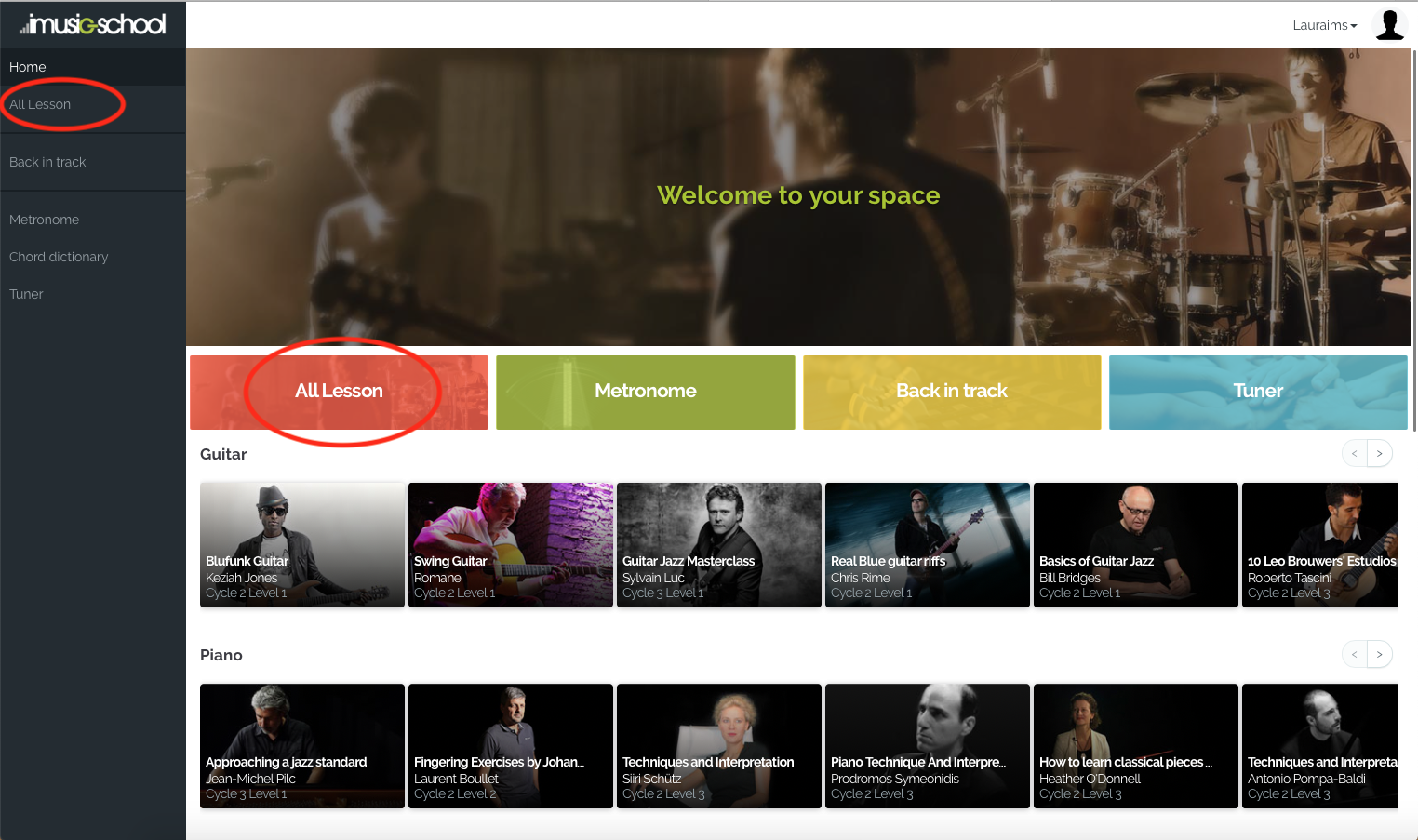FAQ
All the music scores necessary for your learning are provided and can be found in your user space. For your convenience and according to the policy of our editors, some music scores are also printable.
All our lessons and masterclasses are accessible from the “all the lessons” table, located on the main menu.
To access your user space, nothing easier!
On a laptop, just click on the “sign up” button on our website, that will allow you access the application directly from your browser.
For smartphone and tablet, you can also access the application from a browser, but we recommend downloading our app for a smoother and more optimized experience.
And after?
Fill out your profile if it is your first logging so that we can offer you the most relevant content, adapted to your profile!
To activate a gift card, click here:
The subscription gives you unlimited access to all our lessons, for all instruments !
You will also enjoy all the benefits offered by our user space (metronome, tuner, backing tracks, music scores…).
If you’ve received a coupon code to use on your next imusic-school purchase, just click on the link sent (by email/sms) and follow the on-screen instructions to activate it.
If the page dedicated to this promotion displays an error or does not work, you can:
- Check if your internet browser is up to date and re-click on the mail link.
- Try to open the link with another browser (Chrome, Modzilla, Safari …)
- Go directly to our registration page, click on “I have an account”, enter your credentials and click on “I have a coupon code” at the bottom of the form.
Note: If you have a gift card to activate, click on this link
If during the follow-up of your lessons you have a question, feel free to contact our head teacher, available from Monday to Friday from 9am-12pm and 3pm-6pm. By chat, directly on your application.
Call us: +33 820 360 120
Email us at: contact@imusic-school.com
Our Facebook page
There is no difference in terms of access to content whether you buy a gift card or a subscription. You get unlimited access to all our lessons, 24/7, our media, backing tracks, tools … with both options.
To update your payment details, go to “My account”, “My formula”, click on “Change bank details”
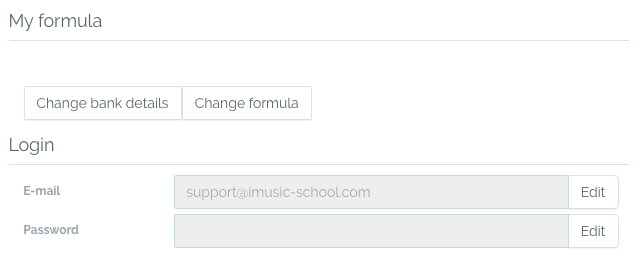
Go on this page: https://secure.imusic-school.com/en/index.php?offre=1&d=USD
Enter your logging (sent the day of your initial registration).
If you no longer have access, you can use the email address used to create the account and use this link: https://www.imusic-school.com/app/v3/src/#/access/ forgotpwd / to recover your password and your username.
Choose your formula
Confirm.
Your subscription will be active again after payment confirmation.
To recover your password and login, click here: https://www.imusic-school.com/app/v3/src/#/access/forgotpwd/
Enter your email address, you will receive your new password and username by email.
You can cancel the automatic renewal of your subscription at any time.
To unsubscribe, go to your account (on your browser or on your mobile application/tablet)
Go to “My subscription”
Click on “Stop my subscription”
Please note that the stop of your subscription will not be effective until the end of the agreement of the offer. For example, if you bought 12 months of subscription, you can only suspend your subscription at the end of the 12 months.
It may depend on your internet connection. The most recent imusic-school lessons take a little longer to load than the older ones.
If after two minutes the video still does not start, even after one or more refresh of the page, we advise you to clear your memory cache and restart the application.
How to clear your browser cache? Click here
Test the speed of your connection: Click here
Whether it is a laptop connection (pc/mac), smartphone or tablet, please check the writing of your username and password. You must respect the uppercase and lowercase letters when entering them.
Take into consideration that for users of smartphones or tablets, the first letter is often capitalized by default.
Your username can be: your username or your email address.
If you do not remember your password: click here : https://www.imusic-school.com/app/v3/src/#/access/forgotpwd/
If you have difficulty entering the login area or click the validation button, please check the following settings:
- If you’re using the app on your smartphone or tablet, make sure your app is up to date in the Playstore or Apple Store
- If you use imusic-school with your internet browser, check that it is up to date. We also recommend to check that you have the latest version of flash installed.
If you still cannot log in, please contact our customer service. By email or phone.
Some email hosts have anti-spam policies that can delay or even block the delivery of emails, even if they are legitimate.
Email addresses with Hotmail or Gmail are often subject to this kind of inconvenience.
- Think about checking your Spam box
- To be sure to receive all our emails, we invite you to add our email address: [email protected] in your authorized contacts. Be careful this address does not receive an email, it only allows us to send some.
If you still have not received your access, try to find them here: https://www.imusic-school.com/app/v3/src/#/access/forgotpwd/
If you chose the SMS option: check your emails too. Indeed the SMS option allows you to receive your login information more quickly by SMS but we also send them by email. You will find them in your inbox.